7. Example for information take-off for LCA calculations
The LCA calculations required for the normative LCA declarations are calculated in LCA software according to the national guidelines. Information extraction features in the LCA software may be employed, but the information may be extracted for each building part separately and then transferred to the LCA software after supplementing the information with, for example, properties in other documents.
This example considers the external wall of the concrete office building. Other building parts are handled in a similar way, with specifications, such as recommended quantity units, detailed in previous chapters. Previous chapters describe the coverage of national assessment methods and building elements to include in each assessment method.
In Figure 5, building element US-1 is selected for the ITO. The unit for the building element is the net area in square meters. The ITO is reported to a spreadsheet report. The material information for the building element can be found in the BIM. However, the information is supplemented by structural design documents on the thickness of different materials in the built element type and from the architectural design documents on the internal and external finishes. The quantity of each material is based on the net area of the built element. After supplementing the needed data to the spreadsheet editor, the information is imported to the chosen LCA tool for the assessment. In the LCA tool, BIM data is combined with other information, such as energy information, to create a holistic LCA.
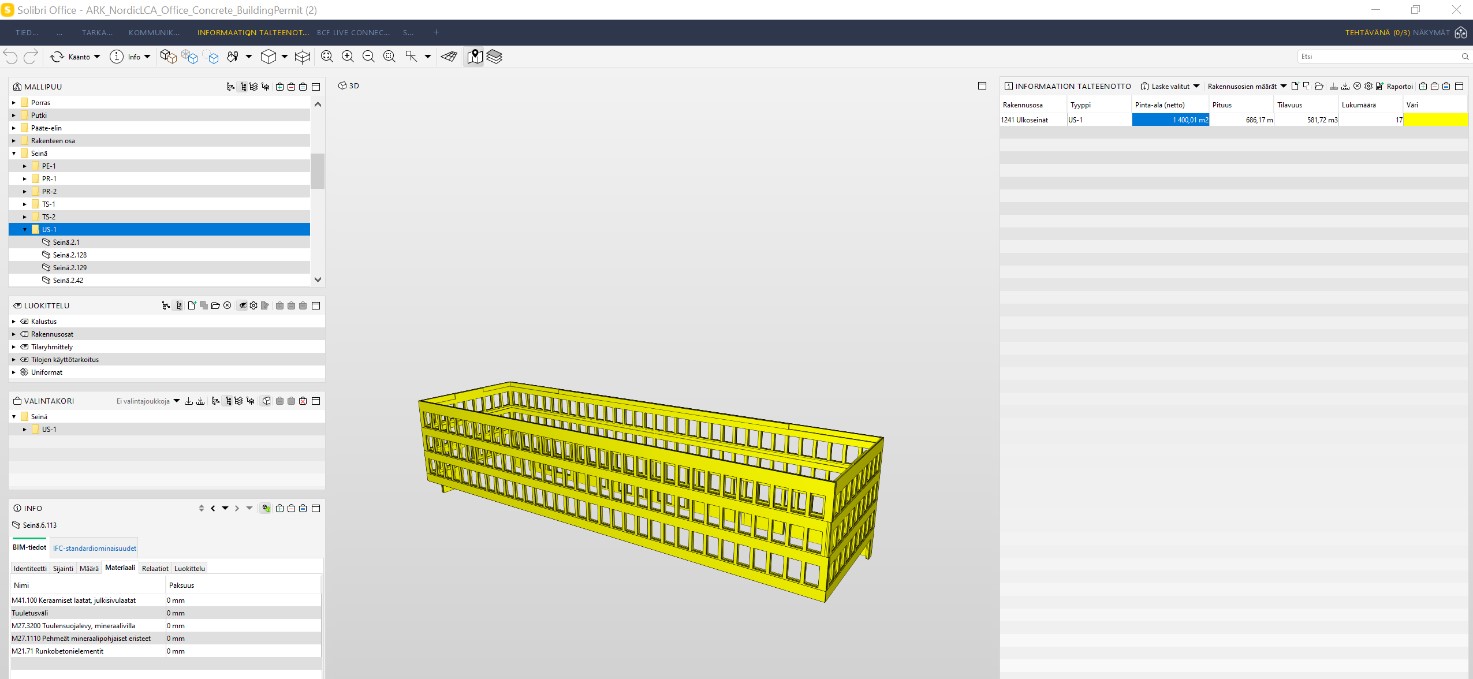
Figure 5. The external wall (Type: US-1) of the concrete office building in Solibri.